WY Season Information
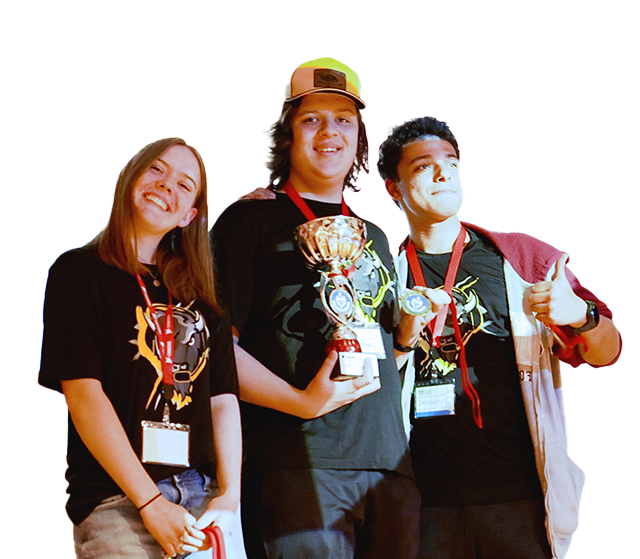
2025 - 2026 High School Information
Note: Some major changes will be presented and discussed in an all-GM meeting that will be scheduled a few weeks before the start of the Winter season. We will send out invites to this meeting once school has started back up. We are excited to see you there!
Google Calendar: WY Esports
Important Dates:
- Esports Development Clinic: Thursday, July 31 (Virtually)
- For more information and to register, click here!
- Registration Period: October 20th – November 19th
- Teams need to be created and signed up for their respective seasons by this date.
- Preseason Dates: December 1st – December 12th
- Holiday Break: December 13th – January 4th
- Regular Season Dates: January 5th – February 27th
- Playoffs/Divisionals: February 23rd – February 27th
- Prep Weeks for State: February 28th – March 19th
- State Tournament Dates and Location: March 20th – March 21st at Eastern Wyoming College in Torrington, WY
Game Titles: For the Varsity Winter Season
- Chess (1v1 – Chess.com)
- Fortnite 2v2 Custom Map (Build Mode)
- League of Legends (5v5)
- Mario Kart 8 (2v2)
- Marvel Rivals (6v6)
- Minecraft Bedwars Java Edition (4v4)
- Rocket League (3v3)
- Super Smash Bros Ultimate (1v1)
- VALORANT (5v5)
*Note: A season may be canceled due to low registrations, as determined by Fenworks.
Title Rulesets
Below are the 2025 – 2026 rulesets.
General Rules
Fenworks WY Rules Handbook
Please read the general rules, then see the game-specific rules below.
General Rules
The spirit of Fenworks is to always play if you can and never take a forfeit win unless you absolutely must. Although not a rule, this is a standard we hope all our teams and players try to live up to!
1. Default Game Times
The regular season will consist of one weekly game, as outlined below.
The default weekly game times for games are as follows.
Monday
- 4 PM MT Minecraft Bedwars Java Edition (2v2)
- 4 PM MT Fortnite Custom Map (2v2)
- 4 PM MT League of Legends (5v5)
Tuesday
- 4 PM MT Chess (1v1)
- 4 PM MT Marvel Rivals (6v6)
Wednesday
- 4 PM MT Super Smash Brother Ultimate (1v1)
- 4PM MT VALORANT (5v5)
Thursday
- 4 PM MT Rocket League (3v3)
- 4 PM MT Mario Kart 8 (2v2)
*Titles are subject to change pending team numbers
2. Season Structure:
Please see the “League Structures: Open/Varsity/JV” section below for all season structure information. Each season will have one of these indicators listed in the name of the season (E.G. Winter 25-26 Rocket League Varsity) to indicate what structure it adheres to.
2.1 Regular Season League formats
-
Swiss / Queue System Swiss
-
Round Robin / Double Round Robin
Formats are determined for each season based on registrations, and that information is sent to all coaches before the start of the regular season.
What is a Swiss: This is a format where teams play against another team with the same record (e.g. a 2-0 team will play against another 2-0 team). Schedules for Swiss leagues are released weekly on the day after your title’s default game time. Our queue system leagues also follow the Swiss format. Learn more about our queue system HERE
What is a Round Robin: All teams in a group play against each other one time. In a double round robin all teams play each other twice. Full season schedules for a round robins are released at the start of the season.
2.2 Preseason
Preseason matches will function like a regular season match, in that players will still need to check-in and connect with their opponent on Fenworks platform and report their scores. Results of preseason matches do NOT count towards your regular season record and do not affect qualification for the state finals. Players or teams that miss all of their scheduled preseason matches will be dropped from the league unless there is prior communication with Fenworks staff and permission is given to miss the matches.
3. Divisional Playoffs and State Tournament
Below you will find information on how Fenworks runs playoffs and the State Tournament. All information below is subject to change, pending time, equipment capacity at the State Tournament venue, and the number of teams competing in each game title. This will be confirmed once registration closes.
Please note that game titles may overlap at the State Tournament. Fenworks will not rearrange the State Tournament schedule to accommodate students participating in multiple game titles. Please make sure that all students understand this prior to the State Tournament, and make sure that all teams have substitutes to accommodate this potential issue.
3.1 Divisional Playoffs
Divisional playoffs will run in week eight for Varsity leagues only. All teams in the division will compete in a single elimination tournament, and the top specified number of teams per division will advance to state. More information about how the playoffs will run will be available after season registration closes, as the number of divisions and teams from each division advancing are contingent on team registration numbers for each game title. Playoff rules will follow the same game rules posted in the rulebook. There are no Divisional Playoffs for Open and JV leagues.
3.2 State Tournament
The State Tournament will be executed as a single-elimination, double-elimination, or pool play into single elimination formats, with a match for third place. Seeding will be based on the regular season and/or divisional playoff results. Players and teams in our JV leagues do not qualify for the State Tournament.
Number of State Participants:
- Super Smash Brothers Ultimate: Top 32 Players
- Minecraft Bedwars 2v2: Top 8 Teams
- League of Legends: Top 8 Teams
- Fortnite 2v2: Top 16 Teams
- VALORANT: Top 8 Teams
- Chess: Top 16 Players
- Rocket League 3v3: Top 16 Teams
- Mario Kart 8 2v2: Top 16 Teams
- Marvel Rivals: Top 8 Teams
(*The number of teams/players entered are subject to change based on needs or considerations by the league admin)
State Tournament Formats:
Titles that will be a pool play into single elimination tournament:
- Rocket League
- Minecraft
- Mario Kart 8
- Fortnite 2v2
Titles that will be a single elimination tournament:
- VALORANT
- League of Legends
- Marvel Rivals
Titles that will be a double elimination tournament:
- Super Smash Brothers
- Chess
3.3 All Around Champion
One school will be named the All-Around State Champion based on placement points accrued across all of their state qualifying teams. A school may only have one point-scoring team per League/Format. This will automatically be the highest-placed team/individual at the end of the tournament. The school with the most points will be crowned the All-Around State Champion at the conclusion of the State Tournament. The point distribution for the All-Around State Champion is as follows. If multiple teams from the same school place 1st through 4th, points will be awarded to the next-place team.
- 10 Points for a 1st-place finishing team
- 7 Points for a 2nd-place finishing team
- 4 Points for a 3rd-place finishing team
- 2 Points for a 4th-place finishing team
In the event of a tie in points, the school with the most 1st place finishes, 2nd place finishes, etc., will be ranked higher.
3.4 Tiebreakers
Teams/Players making the playoffs will be based on seeding, which considers standings score first, then average game/round differential, then head-to-head (if applicable), and difficulty of schedule.
Standings Score will be calculated with the following values:
-
Win by Play: 4 points
-
Forfeit Win: 4 points (not counted in game differential)
-
Bye Win: 4 points (not counted in game differential)
-
Tie: 2 points
-
Loss by Play: 1 points
-
Loss by Forfeit: 0 points
4. Checking In and Reporting Scores
A team or GM should check in all participating players for that match on the Fenworks platform match page before starting their match. If a team decides to play with a reduced player count, the Fenworks platform still requires you to check in a full roster. In this scenario, a team should declare in the match chat which players are missing before checking them in.
If both teams fail to check in to their match on Fenworks platform at the default time, both will receive a forfeit loss for the match. If one team is checked in and the other is not after the check-in time has expired, the team present is expected to wait 15 minutes after the start time of their match for their opponent. Once 15 minutes have expired, the absent team will receive a forfeit loss automatically on the Fenworks platform.
Scores will be reported using the Fenworks platform score reporting tool
-
Both teams are responsible for reporting scores and saving replays/screenshots that prove their claim
-
All reported matches must have a screenshot attached on Fenworks platform
-
Procedures on how to report scores can be found in each title’s separate rules section
All scores must be reported directly following the match, or it will be considered a loss for both teams. FENWORKS staff have the right to adjust the score if evidence is presented that the match was played.
5. Rescheduling Matches
Matches are NOT allowed to be rescheduled EXCEPT in the following cases:
-
School holidays (building is closed)
-
Both teams agree to play in person (in the same room)
-
School closures due to extreme weather events
If teams decide to reschedule a match, contact an admin on the Fenworks platform or email us at [email protected], and we will assist you.
If teams must reschedule their game to another time, both coaches must agree on a new time. Games may be rescheduled to another week but MUST be played before the last week of the regular season.
If a team/player drops out of the league during the regular season, the league reserves the right to reschedule the remaining matches to reduce the number of forfeits the dropout would have caused.
6. Home/Away
The team shown on the left on the Fenworks platform match page is the home team, and the team shown on the right is the away team for that match. This is not in effect for playoffs, where teams gain home advantage based on seeding. Refer to the game title for specific rulesets on how home and away affect pick/ban processes.
7. Player Eligibility
A player is any participant who plays in an official match. All players:
-
Must be enrolled in the school they are representing
-
Homeschooled players may participate with a school if they live within the defined district lines for the school district in question and have received approval from the school district to participate.
-
-
Must be 13 years or older, in 7th – 12th grade, and be 21 years old or younger.
-
A player may play for only one high school in the same school district.
-
Players who are 12 years of age or younger are not eligible to compete in the Fenworks high school league. However, if a player turns 13 in the middle of the season, they are eligible to compete on and after the day of their 13th birthday.
-
-
Must meet and maintain the district’s eligibility requirements for GPA and attendance to be eligible to play. School Administrators and GMs are responsible for following and enforcing this policy and their school policy. Fenworks suggests a 2.0 GPA or higher to participate.
-
Can only be on one roster per game title
-
A player can only be rostered to one team and play in one weekly match per title. If a player plays in more than one match of the same title, those games will be forfeited. Players can, however, play in multiple titles in a season.
-
For example, Student A cannot compete or be rostered on two Rocket League teams but can compete on one Rocket League team and one Minecraft team.
-
-
There is no restriction on the number of teams or players that can compete from each school.
-
-
A player cannot compete in the Fenworks High School League and the Fenworks Middle School League simultaneously.
*Eligibility is subject to change at the League’s discretion but must be communicated to all schools before any changes take effect.
7.1 Roster Changes and Substitutions
Any changes to rosters must be made by noon on the day of the scheduled match. If noon has passed on the day of the match, then the general manager must wait until after the match to add the new player to the roster.
Substitutions are allowed if players involved are currently on the roster. Substitutions can be made between games in a series but not during a game currently in play. Teams should never substitute during an individual game (I.e., passing their controller off).
Substitute players are not allowed for individual game titles (1v1s). If one of those students cannot play their match in a week, they will have to forfeit their match.
7.2 Varsity and JV Substitution Rules
Teams must maintain a full, active Varsity roster for the entirety of the season, with the minimum number of players required per game.
-
Players on a Varsity roster cannot participate in JV matches.
-
Players on an active JV roster can substitute for official Varsity matches.
To substitute a player from JV onto the Varsity team for a match, the captain and/or coach need to notify their opponent through the Fenworks platform match chat. They must communicate which player from the Varsity roster will not be playing and the name and account of the sub from the JV roster filling their spot. After the opponent has acknowledged they have seen your message, you will check your full Varsity roster on the Fenworks platform. This will include the player being subbed out (who is absent), and once checked in, simply add the JV player to the game lobby instead of the absent Varsity player.
8. Spectators
Only the players from the two teams competing in the official Fenworks match are allowed in the game lobby. The one exception is if a spectator is joining to stream their team’s point of view (POV) for their official school stream and the opposition is made aware. The spectator position in game lobbies does not give privileged information and does not require opponent permission to stream, except for the following titles:
-
Valorant: When streaming Valorant, the spectator MUST choose the coach position in the lobby for their team only. The spectator in this situation must not have communication with their team or they will forfeit the match.
- League of Legends: Spectator Delay is set to “Add Delay”
Players competing in the match may stream their own POV. Stream malfunctions do not qualify as a reason for pausing a match.
Any team caught breaking these rules are subject to penalties listed in section 12.
9. Names/Usernames
A player’s name in-game must match the name they registered for that game on their Fenworks platform profile. This includes our Discord community. See the Code of Conduct as well for additional guidelines. All participants’ names or profiles are prohibited from including:
-
Gang Affiliation
-
Drugs (including alcohol and tobacco)
-
Sexual Material
-
Offensive Material
-
Politically Charged Symbols/Images
-
Homophobic or Racially Insensitive Material
-
Anything else at the discretion of
10. Cheating
Any manipulation of gameplay including, but not limited to, scripts, wallhacks, aimbot, 3rd party applications, sound changes, or having another person play on an official player’s account during match time will be considered cheating. Players must also follow the Code of Conduct. Any team or player caught cheating will be subject to the items outlined in section 11.
11. Harassment
Players and coaches must always abide by the Fenworks Code of Conduct. Failure to do so will result in disciplinary action, as outlined in the following section.
12. Disciplinary Action
If Fenworks decides that a Player has violated any of the Rules, Fenworks may take the following disciplinary actions (as applicable). More information can also be found in the Code of Conduct:
-
Verbal Warning
-
Game and/or Match forfeiture
-
Issuance of Public warning (Verbal or written) to the Player
-
Disqualification of the Player from participating in one or more Matches of the Tournament.
-
Stoppage of the Player from participating in one or more future competitions hosted by Fenworks.
-
Stoppage of the School from participating in one or more future competitions hosted by Fenworks.
If a Player is suspended/banned by Fenworks Representative, they will be notified via email and/or Discord. Within 30 days of the initial penalty, an appeal can be sent by the coach or program coordinator representing the Player. Please send all appeals via email to [email protected].
13. Spirit of the Rules
Finality of Decisions
All decisions regarding the interpretation of these rules, player eligibility, scheduling and staging of the Tournaments, and penalties for misconduct lie solely with Fenworks Officials, and their decisions are final. This includes the exclusive right to make definitive rulings on matters not specified within the rules and handbook.
Amendments
Fenworks may update, revise, change, or modify these Rules at any time to ensure fair play and the league’s integrity. Each Player’s participation in Fenworks after any update, revision, change, or modification to these Rules will be deemed as acceptance by such Player of these Rules as updated, revised, changed, or modified.
League Structures
League Structure – Open
- Teams
- Schools are allowed to field unlimited Open league teams.
- Divisions
- Open leagues will be sectioned into divisions of eight or more teams
- The following considerations will determine divisions:
- Region/Location
- Season
- Open league seasons will have a two-week preseason, followed by eight weeks of regular season, and end with an in-person LAN State Tournament.
- Format
- Open leagues use the following formats:
- Round Robin
- Double Round Robin
- Swiss
- Swiss (queue)
- Open leagues use the following formats:
- State Tournament Qualification
- A roster must compete in 7 or more matches to be eligible to participate in the State Tournament.
- The top teams from each open league division will advance to the State Tournament based on regular season results. See section 3 for the number of teams that make it for each league.
League Structure – Varsity
- Teams
- Only one team per school or co-op will be allowed to compete in Varsity leagues.
- Divisions
- Varsity leagues will be sectioned into divisions of eight or more teams.
- The following considerations will determine divisions:
- Regions/Location
- Season
- Varsity league seasons will have a two-week preseason, followed by seven weeks of regular season, an online divisional playoff tournament in the 8th week, and end in an in-person LAN State Tournament. Divisional and State Tournament playoff dates and times will be announced each season on the Discord, Calendar, platform, and other channels. It is recommended that the average rank for a Varsity roster is Gold or higher. This is a suggestion but not a requirement.
- Format
- Varsity leagues use the following formats:
- Round Robin
- Double Round Robin
- Varsity leagues use the following formats:
- State Tournament Qualification
- The top teams from Varsity leagues make it to the State Tournament based only on divisional playoff results. Regular season record affects divisional playoff seeding but does not affect the State Tournament qualification. See section 3 in “General Rules” for the number of teams that make it for each league.
League Structure – Junior Varsity (JV)
- Teams
- Schools are allowed to field unlimited JV teams.
- Divisions
- There are no divisions in JV. All teams compete in the same pool.
- Season
- JV league seasons will have a two-week preseason, followed by seven weeks of regular season, and an online JV Finals tournament during the eighth week. The top two teams from the JV League will be invited to play the JV Finals championship match live at the State Tournament. It is recommended that the average rank for a JV roster is Silver or lower; this is a suggestion but not a requirement.
- Format
- JV leagues use the following formats:
- Swiss
- Swiss (queue)
- JV leagues use the following formats:
- State Tournament Qualification
- In the eighth week of the season there will be an online JV Finals tournament consisting of the top teams from the regular season. The top two teams from the JV Finals tournament will be invited to play their JV Championship match at the State Tournament.
Chess 1v1
1. Platforms
All official matches will be played on PC or mobile apps via Chess.com. To compete, each player must have a username and profile created on Chess.com.
2. Default Match Time & Match Format
- See General Rules Section 1 for default match times.
- Regular Season: All regular season matches will follow a first-to-2 format. A win is worth 1 point, and a draw is worth 0.5 points.
- Playoffs and State: TBD based on team numbers. Format will be posted on the state finals website page each season.1
3. Players
All official matches will be 1 vs 1 (a one-player team vs another one-player team). Substitutions are not allowed. If a player cannot play in the match, they will receive a forfeit.
3.1 Accounts
Players must use their own account when registering on the league platform and in all official matches. Players must keep that account linked for the entire season.
4. Lobby Setup and Process
If the incorrect ruleset is used, the match must be restarted immediately. If previous games were under the wrong ruleset, they are void and must be replayed. It is up to both teams to review the settings and make sure they are correct.
4.1 Settings:
The home team/player will make the lobby and challenge the away team/player. All official matches must be played with the following settings:
- Time: 10|3 Min
- Type: Standard
4.2 Sides:
For the regular season, the host of the lobby will choose “randomize” for the colors for the first game. After the first game has been played, the losing player will have White for the following game. For playoffs and state, the higher seed will get white first.
5. Restrictions
No Cheating: Any instance of an outside influence or more than one player competing for a side will be determined as cheating and will be subject to consequences depending on the severity of the offense and if any previous offenses have occurred. The consequences will be immediate forfeiture of the match and possibly suspension from the league.
6. Tiebreakers
If players are tied with 2 points, a tiebreaker game will occur. The first player to win a game will win the match. The home team will decide which side to play for the first tiebreaker, and then the side choice will alternate for any further tiebreaker matches.
7. Stoppage of Play and Player Disconnects
Follow the Chess.com procedure for any disconnects. If a disconnect occurs before both players make a move, it will be restarted. If the disconnecting player is white and has played a move, the same move must be played.
8. Outside communication
Teams/players may communicate with a coach before and after each game in the match. All coaches and other spectators may not speak with that team/player while a game is actively being played.
9. Tactical Pauses
Teams are allowed one tactical pause per match. It must occur between the games of the match. It cannot happen during gameplay. This pause may last up to 3 minutes per team. Pauses must be declared to the opposing team when they begin and when they end.
10. Reporting Scores
Scores for Chess should be reported as a “1-0” for a win and a “1-1” for a tie.
- Example:
- Game 1: 1-0
- Game 2: 0-1
- Game 3: 1-1
- Game 4: 1-0
Fortnite 2v2 Build
Disclaimer
“THIS EVENT IS IN NO WAY SPONSORED, ENDORSED, OR ADMINISTERED BY, OR OTHERWISE ASSOCIATED WITH, EPIC GAMES, INC. THE INFORMATION PLAYERS PROVIDE IN CONNECTION WITH THIS EVENT IS BEING PROVIDED TO EVENT ORGANIZER AND NOT TO EPIC GAMES, INC.”
“BY PARTICIPATING IN THIS EVENT, TO THE EXTENT PERMITTED BY APPLICABLE LAW, PLAYERS AGREE TO RELEASE AND HOLD HARMLESS EPIC GAMES, INC., ITS LICENSORS, ITS AND THEIR AFFILIATES, AND ITS AND THEIR EMPLOYEES, OFFICERS, DIRECTORS, AGENTS, CONTRACTORS, AND OTHER REPRESENTATIVES FROM ALL CLAIMS, DEMANDS, ACTIONS, LOSSES, LIABILITIES, AND EXPENSES RELATED TO THE EVENT.”
*All players must be at least 13 years old to be eligible to participate in Fortnite 2v2
1. Supported Platforms
- Xbox
- Nintendo Switch
- PC
- Playstation
This game supports crossplay. All teams will compete in the same league, regardless of platform.
2. Default Time and Match Length
- See General Rules Section 1 for default match times.
- Regular Season: All regular season matches will follow a best-of-15 rounds format.
- Playoffs and State: TBD based on team numbers. Format will be posted on the state finals website page each season.
A match will consist of a best of 15 format, where 5 matches will be played on each of the following game types. Teams should play all 15 rounds as the overall round score is important to tiebreakers. The team with 8 or more wins at the end of the match will receive the win:
- Box Fight
- Zone Wars
- Realistics
3. Players
“2v2” matches are played as a 2 vs 2, meaning that only two players may participate in the match for either side. No player substitutions may be made at any point during the match.
Both teams must provide 2 players at the beginning of the first round, and 1 for each round following (unless the team with more players present agrees to play the match with a player advantage). During a game, if a team has 2 players intentionally disconnect from the match at the same time, that team will forfeit the remainder of the game to the opposing team.
4. Game Lobby
Players will invite the other team to the creative lobby where they will enter the custom code for map listed below. All four players will queue up together as one party into the match.
Use lobby the following lobby code for all official matches: 4201-4963-2615
Teams will choose their team number. This will be determined by the captains of each team. As a result all teams are to adhere to their number chosen every single round.
There are bugs, so if a situation occurs where the losing team actually shows victory and the winning team shows defeat, please count it correctly.
5. Restricted Items/Play
Any gliders/umbrellas, outfits, harvesting tools, back blings, contrails, loading screens, emotes, vehicles, or items that are currently disabled in public queues are prohibited from use for as long as they remain disabled in those queues.
6. Stoppage of Play
In the event that a player disconnects from the server during a game, the current round will be played out and then paused until the disconnected player can rejoin. After the disconnected player rejoins, then the match will continue. If the disconnected player hasn’t rejoined five minutes after pausing, then the match will continue and that player can rejoin when able.
7. Disqualifications
- Teams must go in to their respective numbers as determined between teams, if a team does not go into their number, they can be disqualified for the round.
- Excessive toxicity: some dancing is fine however if it is deemed toxic that can/will result in a dq for that round.
8. Outside Communication
Teams may have communication with a coach only before matches begin, and in between games in a series. They may not speak to their team while they are actively in the game.
9. Tactical Pauses
Teams are allowed one tactical pause between matches, but not during a match. This pause may last up to 3 minutes per team. Pauses must be declared to the opposing team both when they begin and when the pause expires. This is only applicable during the state tournament when there is a Best of 3 series.
10. Ties
In the situation that the match ends in a tie, both teams should queue into one more sudden death round on the creative map. Whoever wins this round will win the match. In this case, please submit the screenshot of the tie when submitting the final score (the league will know who won the tiebreaker match based on the game results submitted)
11. Reporting Scores
Scores for Fortnite should be reported as the round score for each match in the series.
- Example:
- Match 1: 9-6
League of Legends 5v5
Mario Kart 2v2
Disclaimer
Nintendo is not a sponsor of or affiliated with this tournament. Terms for participating in and viewing Community Tournaments using Nintendo Games can be found here.
1. Supported Platforms
All official matches will be played on the Nintendo Switch. Note: Players are strongly encouraged to play all matches with an ethernet adapter or from the same room as their internet router if Wi-Fi is being used to ensure the best quality of matches.
2. Default Match Time & Match Format
- See General Rules Section 1 for default match times.
- Regular Season: All regular season matches will follow a best-of-3 format. Each game within a match will consist of 4 races (for a maximum of 12 races in a match).
- Playoffs and State: TBD based on team numbers. Format will be posted on the state finals website page each season.
3. Players
All official matches will be 2 vs 2 (a two-player team vs. another two-player team). Each player on each team will control their own cars, which amounts to four cars in each race. A match should start with all the players for each team present. If a team does not have their full roster, they can play the match if at least one player (the minimum) competes. If a team does not have the minimum number of players, they will forfeit the game and potentially the match.
4. Lobby Setup and Process
If the incorrect ruleset is used, the match must be restarted immediately. If previous games were under the wrong ruleset, they are void and must be replayed. It is up to both teams to review the settings and make sure they are correct.
4.1 Lobby Settings: Official matches must use the following settings
- 150cc race
- Teams On
- Normal Items
- No COM (No computer bots. There should only be a max of four racers in each match)
- All Vehicles
- 4 Races
- Auto/Smart Steering and Auto Forward are allowed to be on
4.2 Track Selection
Note: The game randomizes which track is chosen at the start of each race. All four players should select the same track to ensure it is selected chosen based on the process below
- Home team selects first two tracks
- Away team selects last two tracks
- Once a track has been raced on, it cannot be re-selected or used later in any of the following games for the duration of the match. This means if one team selected Rainbow Road and it was chosen as the first track to race on in game 1, Rainbow Road cannot be selected again for the rest of the match.
- All base game tracks are playable for official matches.
4.3 Legal Cups (all tracks in each cup are available for selection):
Use this graphic to see all the tracks legal for competition:
- Mushroom Cup
- Mario Kart Stadium
- Water Park
- Sweet Sweet Canyon
- Thwomp Ruins
- Shell Cup
- Moo Moo Meadows
- Mario Circuit
- Cheep Cheep Beach
- Toad’s Turnpike
- Flower Cup
- Mario Circuit
- Toad Harbor
- Twisted Mansion
- Shy Guy Falls
- Banana Cup
- Dry Dry Desert
- Donut Plains 3
- Royal Raceway
- DK Jungle
- Star Cup
- Sunshine Airport
- Dolphin Shoals
- Electrodrome
- Mount Wario
- Leaf Cup
- Wario Stadium
- Sherbet Land
- Music Park
- Yoshi Valley
- Special Cup
- Cloudtop Cruise
- Bone-Dry Dunes
- Bowser’s Castle
- Rainbow Road
- Lightning Cup
- Tick-Tock Clock
- Piranha Plant Slide
- Grumble Volcano
- Rainbow Road
- Egg Cup
- Yoshi Circuit
- Excitebike Arena
- Dragon Driftway
- Mute City
- Triforce Cup
- Wario’s Gold Mine
- Rainbow Road
- Ice Ice Outpost
- Hyrule Circuit
- Crossing Cup
- Baby Park
- Cheese Land
- Wild Woods
- Animal Crossing
- Bell Cup
- Neo Bowser City
- Ribbon Road
- Super Bell Subway
- Big Blue
5. Restrictions
- Miis and Amiibos are allowed in competitive play.
- All vehicle configurations are allowed.
- Any new karts or characters released once the season starts can be used.
- Admin can modify the allowed vehicles/tracks with written notice to the league.
- All in-game shortcuts are legal as long as they aren’t ultra shortcuts, wall clips, glitches, etc. (shortcuts that ruin a map or race). If you believe someone is not following the rule, a screenshot or video is required.
6. Tiebreaker
If a tie occurs based on points for a game, then a singular tiebreaker race will occur. The team with a player who finishes in first place will win the tiebreaker. Each player will choose a track for the tiebreaker round, and the game will randomly select one of the tracks for the final race. Tracks already selected earlier in the match cannot be chosen for a tiebreaker.
7. Stoppage of Play and Player Disconnects
Stoppage of play may be called if a player disconnects during a race. The stoppage must be communicated to the other team via the League Platform chat, voice channels, or Discord. The current race will be paused for up to five minutes while that player attempts to reconnect. After the disconnected player rejoins, then the match will continue. If the disconnected player cannot or hasn’t rejoined after five minutes, the race will continue, and that player can rejoin when able. If they still have not connected by the end of the race, the next race shall be played without the disconnected player.
If the host of the lobby is disconnected and the lobby is closed, then the opposing team should receive first and second place and the hosting team will receive third and fourth place for the race in which the disconnect occurred. The remainder of the match should be continued starting from the next race. If this situation should occur, players will need to manually add the game scores for the match to determine the winner.
During a game, if players on the same team intentionally disconnect and bring the number of players under the minimum number, that team will forfeit the remainder of the game to the opposing team unless a stoppage of play has been communicated.
8. Outside Communication
Teams/players may communicate with a coach before and after each game in the match and during the character, kart, and track selection. All coaches and other spectators may not speak with that team/player while a game is actively being played.
9. Tactical Pauses
Teams are allowed one tactical pause per match. It must occur between the games of the match. It cannot happen during gameplay. This pause may last up to 3 minutes per team. Pauses must be declared to the opposing team when they begin and when they end.
10. Scoring and Reporting Scores
For each game, scores are determined by the in-game point system based on the place of each individual racer. There are no outside additional points.
- In-game scores per race
- 1st place: 5 points
- 2nd place: 3 points
- 3rd place: 2 points
- 4th place: 1 point
Scores for Mario Kart should be reported as the total team score for each game in the match, as shown by the in-game scoring feature.
- Example:
-
- Game 1: 24 -20
- Game 2: 31 -13
Marvel Rivals 6v6
1. Supported Platforms
All official matches will be played on PC, Xbox, or PlayStation. This game supports cross-platform play. There will not be different leagues for different platforms. All teams will compete in the same league.
2. Default Match Time and Match Format
- See General Rules Section 1 for default match times.
- Regular Season: All regular season matches will follow a best-of-3 format.
- Playoffs and State: TBD based on team numbers. Format will be posted on the state finals website page each season.
3. Players
All official matches will be 6 vs. 6 (a six-player team vs. another six-player team). A match should start with all the players for each team present. If a team does not have their full roster, they can play the match if at least 4 players (the minimum) compete. If a team does not have the minimum number of players, they will forfeit the match.
If the team with a full roster would like to play shorthanded to match the number of players on the opposing team, they can but are not required to. It is up to their sole discretion to do so. (For example, if the opposing team has four players on their team, your team can choose to have only four players participate instead of the full roster.)
4. Lobby Setup and Process
If the incorrect ruleset is used, the match must be restarted immediately. If previous games were under the wrong ruleset, they are void and must be replayed. It is up to both teams to review the settings and make sure they are correct.
4.1 Lobby Settings Official matches must use the following settings
The home team will create the lobby and invite the away team. The lobby must have the following settings:
- Lobby: Custom Game -> Create
- Type: Tournament Room
- Details: Lock Room
- Game Name and Password: Team Choice
- Join access: Invitation Only
- Join During Battle: Allow
- Spectator Access: No Spectating
- This setting may be changed to “Friends Only” if both teams agree
- Ban/Pick Settings: Tournament (Advanced)
- Format: 3
- Pause Permissions: Both boxes should be unselected. No pause permissions allowed
- Autopause on Player Disconnect: On
- Move permission: All
- Costume Customize Visibility: Visible to all
- No Bots
- Map: Competitive
- Default Maps: Select a map based on the map selection process below. Do not choose multi-select as it will randomize the next map.
4.2 Server Region
- Auto Select: On
- Balance Latency: Off
4.3 Map Pool
The current ranked playlist will be used during the season. If Netease updates the Marvel Rivals ranked playlist during the season, the new map list will be playable immediately on the day of its release. The following maps are available for official matches (as of 7/26/2024). This ruleset will always have the active pool, so if you are in doubt if a new map is available to play refer to the posted ruleset on the day of your match:
- Domination:
- Intergalactic Empire of Wakanda: Birnin T’Challa
- Hellfire Gala: Krakoa
- Hydra Charteric Base Hell’s Heaven
- Klyntar: Celestial Husk
- Convergence:
- Intergalactic Empire of Wakanda Hall of Djalia
- Klyntar Symbiotic Surface
- Empire of Eternal Night Central Park
- K’un-Lun Hearth of Heaven
- Convoy:
- Tokyo 2099 Spider-Islands
- Yggsgard Yggdrasill Path
- Empire of Eternal Night Midtown
- Hellfire Gala: Arakko
4.4 Map Selection (Bo3)
- Regular season matches will follow this best of three format.
- The match plays in the following order: Convoy > Convergence > Domination
- Home team selects if they are Team A or Team B
- Team B bans a Convoy map
- Team A picks a Convoy map for Game 1
- The winning team for Game 1 bans a Convergence map
- The losing team for Game 1 selects one of the remaining Convergence maps for Game 2
- The winning team for Game 2 bans a Domination map
- The losing team for Game 2 selects one of the remaining Domination maps for Game 3
- In the event the convergence match ends in a draw, a tiebreaker domination game will be played
- The domination map that will be played for the tiebreaker will be selected at random from the unplayed Domination maps. To do this, teams should click the checkbox next to “multi-select” in the map selector tool and then select the unplayed Domination maps, then launch the game.
4.5 Side Selection
Side Selection is not currently available as part of Marvel Rivals custom matches, and will be randomly selected by the game.
5. Restrictions
New Heroes are not allowed to be played until two weeks after their release
If a hero gets disabled in the in-game ranked mode, the hero will not be allowed until they are enabled once again.
6. Stoppage of Play and Player Disconnects
In the event of a disconnect once a game/map has been started, the game may be paused for up to 5 minutes per team to allow the player to reconnect. Pauses cannot be initiated if combat is in progress; teams who request the pause should disengage from combat before pausing the game. A disconnected player may rejoin at any point in the match as long as they were one of the original six players when the match began.
If there is a disconnect between maps in a series, one team can request a pause for up to five minutes while they wait for the disconnected player to return. A substitute player listed on the team’s roster on the Fenworks Platform may sub in between maps in a series, but not during active gameplay on a map.
7. Outside communication
Teams/players may communicate with a coach before and after each game in the match, during hero selection, and during the map ban process. All coaches and other spectators may not speak with that team/player while a game is actively being played.
8. Tactical Pauses
There is not a pause feature for Marvel Rivals.
9. Reporting Scores
Scores for Marvel Rivals should be reported as a 1 for a win and a 0 for a loss.
-
Example:
- Game 1: 1-0
- Game 2: 0-1
- Game 3: 1-0
Minecraft Bedwars 2v2
Disclaimer
Not an official Minecraft event. Not approved by or associated with Mojang or Microsoft.
1. Supported Platforms and Version
All official matches will be played on PC. No other consoles will be allowed. All games must use Minecraft Java Edition version 1.20.1, no snapshot—version 1.9+ PVP
2. Default Game Time and Match Format
- See General Rules Section 1 for default match times.
- Regular Season: All regular season matches will follow a best-of-3 format.
- Playoffs and State: TBD based on team numbers. Format will be posted on the state finals website page each season.
3. Players
All official matches will be 2 vs 2 (a two-player team vs. another two-player team). A match should start with all the players for each team present. If a team does not have their full roster, they can play the match if at least 1 player (the minimum) competes. If a team does not have the minimum number of players, they will forfeit the game and potentially the match.
If the team with a full roster would like to play shorthand to match the number of players on the opposing team, they can but are not required to. It is up to their sole discretion to do so. (For example, if the opposing team has one player on their team, your team can choose to have only one player participate instead of the full roster.)
4. Lobby Setup and Process
If the incorrect ruleset is used, the match must be restarted immediately. If previous games were under the wrong ruleset, they are void and must be replayed. It is up to both teams to review the settings and make sure they are correct.
4.1 Game Server
All official matches will be played on the official Fenworks Minecraft server. The server address will be available before the start of the season and distributed to all teams/players/GMs participating in Minecraft. This server will have a whitelist consisting of all participants’ gamertags that they have added to their Fenworks Platform profile.
4.2 Game Day Procedure
To compete in the Minecraft Bedwars season, you must add the Fenworks multiplayer server to your Minecraft server list. Once on the server, follow these steps to set up and play your match:
- Before loading into a map, communicate with the opposing team using the Minecraft server chat or Fenworks Platform chat and execute the map selection process from section “4.3 Map Selection”
- Once you have decided on the map, both captains must queue for that particular map using the 2v2 NPCs in the Bedwars lobby sections (Lobby 1 and Lobby 2) of the Minecraft server.
- Click Map selector and choose the selected map to queue into it
- If all instances of a map are being used, please wait until one is available. You should not play on a different map unless both teams agree.
- Once loaded in, use the team selector tool in the pregame lobby to choose either blue or red team. Default colors are blue for the home team, and red for the away team. Side selection does not give an advantage and thus if wrong colors are selected the match will still be valid and should be played as normal.
- Once all players are loaded onto the map, a countdown will start. Once it reaches zero, the match will start, and game one will begin, and players will spawn at their base
- Make sure to save a screenshot once the game is complete, as you will need it when reporting your results.
4.3 Map Selection
There will be five maps available for official matches.
- Home team bans one map
- Away team bans one map
- Home team will select which of the remaining three maps will be used for game 1.
- After playing the first game, the losing team will choose the next map from the remaining unbanned maps.
- Once a map has been either banned or played on, it cannot be selected again in the match series
- Map List:
- Caverns
- Archipelago
- Aqueducts
- Jungle
- Dragon
5. Restrictions
5.1 Mods & Clients
Official matches do not allow add-ons, and all players must use the default Minecraft client. Optifine is the only permitted mod.
5.2 Anti-Cheat
If a player is found to use any cheating program, software, bug exploit, or anything deemed to give them an unfair advantage, they will be subject to forfeit all matches played up to that point in the season and be banned from participating in any future matches or tournaments.
5.3 Anti Griefing Clause
The intentional use of exploits, bugs, or using features on the server in a way that they are not intended is considered griefing. Instances of griefing will be subject to league penalties as outlined in General Rules. The severity of the penalty will be based on the following factors:
- Effect on gameplay
- Subject matter
- Previous offenses
- Motive
6. Stoppage of Play and Player Disconnects
If a player disconnects before the first elimination or the first upgrade is purchased (whichever comes first), then the game must be restarted using the same map. If either event has occurred, the game will be played out. A player can rejoin after disconnecting by using the /rejoin command.
7. Sudden Death and Tiebreaker
Sudden Death occurs 20 minutes after the start of each game. In sudden death, both teams’ beds are destroyed, and players fight until one team is eliminated. Five minutes after Sudden Death starts, the match will end if both teams are still alive. In this case, the team with the most players alive wins.
In the case of a tie:
If sudden death ends and both teams have the same number of players alive, and those two players will battle in a 1v1 match. This will occur in the Gym Arena of the Minecraft Server as a best-of-1 to determine the victor. No items or armor are allowed in the match; both players should have nothing but a short sword. If a player uses an illegal item in the arena will cause an automatic loss. Leaving the arena area during this 1v1 will result in a loss for that player’s team.
8. Outside Communication
Teams/players may communicate with a coach before and after each game in the match and during the ban process. All coaches and other spectators may not speak with that team/player while a game is actively being played.
9. Tactical Pauses
Teams are allowed one tactical pause per match. It must occur between the games of the match. It cannot happen during gameplay. This pause may last up to 3 minutes per team. Pauses must be declared to the opposing team when they begin and when they end.
10. Reporting Scores
Scores for Minecraft should be reported as a “1” for the winner for each game in the match.
- Example:
- Game 1: 1-0
- Game 2: 0-1
- Game 3: 0-1
Rocket League 3v3
Disclaimer
This tournament is in no way sponsored, endorsed, or administered by, or otherwise associated with, Psyonix LLC. The information players provide in connection with this tournament is being provided to tournament organizer and not to Psyonix LLC. This event is not sponsored, endorsed, or administered by Epic Games, Inc.
1. Supported Platforms
All official matches will be played on PC, Xbox, PlayStation, or Nintendo Switch. This game supports cross-platform play. There will not be different leagues for different platforms. All teams will compete in the same league.
2. Default Match Time and Match Format
- See General Rules Section 1 for default match times.
- Regular Season: All regular season matches will follow a best-of-5 format.
- Playoffs and State: TBD based on team numbers. Format will be posted on the state finals website page each season.
3. Players
All official matches will be 3 vs. 3 (a three-player team vs. another three-player team). A match should start with all the players for each team present. If a team does not have their full roster, they can play the match if at least 2 players (the minimum) compete. If a team does not have the minimum number of players, they will forfeit the game and potentially the match.
If the team with a full roster would like to play shorthand to match the number of players on the opposing team, they can but are not required to. It is up to their sole discretion to do so. (For example, if the opposing team has two players on their team, your team can choose to have only two players participate instead of the full roster.)
4. Lobby Setup and Process
If the incorrect ruleset is used, the match must be restarted immediately. If previous games were under the wrong ruleset, they are void and must be replayed. It is up to both teams to review the settings and make sure they are correct.
4.1 Lobby Settings Official matches must use the following settings
The home team will create the lobby. The away team will choose the color for each team (orange or blue), which will remain the same for the entire match. The default arena played is DFH Stadium. Teams are free to change the arena if both agree, and it is playable according to the rules.
- The game settings should be set to the following:
- Game Mode: Soccar
- Arena: DFH Stadium OR another arena agreed upon by both teams from the list found below.
- Team Size: 3v3
- Bot Difficulty: No Bots
- Team Settings
- Your team’s name should match the side and color determined above
- Primary and accent colors should be set to Default.
- Mutator Settings
- Preset Settings: Custom
- Match Length: 5 minutes
- Max Score: Unlimited
- Overtime: Unlimited
- Series Length: 5 games
- Game Speed: Default
- Ball Max Speed: Default
- Ball Type: Default
- Ball Physics: Default
- Ball Size: Default
- Ball Bounciness: Default
- Boost Amount: Default
- Rumble: None
- Boost Strength: 1x
- Gravity: Default
- Demolish: Default
- Other Settings:
- Respawn Time: 3 seconds
- Region: As decided on in 4.3.
- Joinable By: Name/Password (to be determined by hosting team)
4.2 Arenas
The following arenas are available for switching to during an official match:
- Aquadome
- Champions Field
- Champions Field (Day)
- Deadeye Canyon
- DFH Stadium
- DFH Stadium (Day)
- DFH Stadium (Stormy)
- Farmstead
- Forbidden Temple (Day)
- Mannfield
- Mannfield (Night)
- Mannfield (Snowy)
- Mannfield (Stormy)
- Neo Tokyo
- Neon Fields
- Sovereign Heights
- Salty Shores
- Starbase ARC
- Urban Central
- Urban Central (Dawn)
- Urban Central (Night)
- Utopia Coliseum
- Utopia Coliseum (Dusk)
- Utopia Coliseum (Snowy)
- Wasteland
- Wasteland (Night)
4.3 Server Regions:
The following server regions are available for use in official matches:
- US-East (MN, ND, SD)
- US-West (WY)
If the server has issues, both teams can agree to play on another server, such as US-Central. In that case, the server region that gives the lowest ping for players should be chosen. If there is a disparity in ping among players, the home team will select the region for game 1 in the match, and then the server region will alternate each game.
5. Restrictions
5.1 Garage Customizations:
Any toppers, antennae, goal explosions, bodies, decals, wheels, rocket boosts, trails, or engine audios that are currently disabled in competitive 3v3 queues are not permitted for use in official matches. All others are permitted.
5.2 Leaving and Rejoining:
Leaving and rejoining with the intention to change your placement in the arena is considered cheating and is not allowed.
6. Stoppage of Play and Player Disconnects
The game will be restarted if a player disconnects from the game less than 30 seconds into the match or before the first goal is scored. If either of these events has occurred, the game will continue.
7. Outside Communication
Teams/players may communicate with a coach before and after each game in the match. All coaches and other spectators may not speak with that team/player while a game is actively being played.
8. Tactical Pauses
Teams are allowed one tactical pause per match. It must occur between the games of the match. It cannot happen during gameplay. This pause may last up to 3 minutes per team. Pauses must be declared to the opposing team when they begin and when they end.
9. Reporting Scores
Scores for Rocket League should be reported as total goals scored for each game in the match.
- Example:
- Game 1: 4-2
- Game 2: 1-2
- Game 3: 3-1
- Game 4: 3-1
SSBU 1v1
Disclaimer
Nintendo is not a sponsor of or affiliated with this tournament. Terms for participating in and viewing Community Tournaments using Nintendo Games can be found here.
1. Supported Platforms
All official matches will be played on the Nintendo Switch. Note: Players are strongly encouraged to play all matches with an ethernet adapter or from the same room as their internet router if Wi-Fi is being used to ensure the best quality of matches.
2. Default Match Time & Match Format
- See General Rules Section 1 for default match times.
- Regular Season: All regular season matches will follow a best-of-5 format.
- Playoffs and State: TBD based on team numbers. Format will be posted on the state finals website page each season.
3. Players
All official matches will be 1 vs 1 (a one-player team vs another one-player team). Substitutions are not allowed. If a player cannot play in the match, they will receive a forfeit.
4. Lobby Setup and Process
If the incorrect ruleset is used, the match must be restarted immediately. If previous games were under the wrong ruleset, they are void and must be replayed. It is up to both teams to review the settings and make sure they are correct.
4.1 Lobby Settings Official matches must use the following settings: The home team/higher seed will create the lobby (“Online” > “Smash” > “Battle Arenas” > “Create Arena”) and provide lobby ID and Password. When creating the lobby, make sure the name is easily recognizable and set a simple password to share with your opponent via Discord or match chat so they can join the arena. Additionally, you’ll need to share the Arena ID with your opponent so they can find and join your arena. This is found in the top right of your arena after you’ve created one. The following settings are to be used in official matches.
- Type: Host preference
- Visibility: Public
- Format: 1-on-1
- Rules:
- Style: Stock
- Stock: 3
- Time Limit: 7 minutes
- FS Meter: Off
- Damage Handicap: Off
- Items: Off and None
- Stage Hazards: Off
- Launch Rate: 1.0x
- Pausing: Off
- Score Display: Off
- Show Damage: Yes
- Rotation: Host preference
- Max Players: 2
- Stage: Choice
- Spirits: Off
- Voice Chat: Off
4.2 Stage Selection
The stage selection process is as follows and is done throughout the match: Player 1 (P1) is the home team and Player 2 (P2) is the away team.
- Players will choose their character for the first game in the series blind; their opponent will not see who they have selected until the ready screen.
- In between games in the series players can change characters. The winner must select their character first, and the loser selects second.
- P1 strikes a starter stage
- P2 strikes two starter stages
- P1 picks the starter stage for Game 1
- After Game 1, and for each following game in the match, the winner will strike three stages from the list of starter and counter pick stages
- The losing player will select the next stage from those remaining
4.3 Starter Stages
The following starter stages are permitted for use in official matches:
- Battlefield
- Small Battlefield
- Town & City
- Pokémon Stadium 2
- Smashville
4.4 Counter-pick Stages
The following counter-pick stages are permitted for use in official matches:
- Kalos Pokémon League
- Final Destination
- Yoshi’s Story
5. Restrictions
5.1 DLC Fighters
DLC Fighters are prohibited from being used in official matches for the first two weeks of their release. After the two-week restriction has passed, a DLC Fighter will be used in official matches.
5.2 MII Fighters
Players must use a Guest Mii. If a player chooses to use a Mii Fighter, they must declare to their opponent the type and move set listed in the format “Type XXXX” (e.g., “Gunner 1321”). Any combination of moves may be used, but any Mii Fighters that a player may want to use during a match must be created before the match begins (up to a limit of three Mii Fighters), or else they will be prohibited from doing so. Using Mii Fighters that do not follow these rules may result in a player forfeiting the game in which the illegal Mii Fighter was used.
5.3 Amiibo
All amiibo figures are prohibited from being used in official matches.
5.4 Stages
Only the stages listed in sections 4.3 and 4.4 are allowed. All other stages are prohibited from being chosen in official matches. Using the Omega or Battlefield version of any legal stages is also prohibited.
6. Self-Destruct Finishes, Sudden Death, and Tiebreakers
6.1 Self-Destruct Finishes
The results screen will determine the winner if the game ends due to a self-destructive move.
6.2 Sudden Death
If time expires or if both players are knocked out at the same time, players WILL NOT play the in-game sudden death. To determine the winner, follow the instructions below.
- The player with the most stocks is the game’s winner.
- If both players have the same number of stocks, the player with the lower percentage wins.
- If both players have the same number of stocks and the same percentage, players should follow the below tiebreaker game setup.
- Players will play a tiebreaker game on the same stage with the same characters using the official match format with the following modifications:
- Stock: 1
- Time: 3 minutes
- Players will play a tiebreaker game on the same stage with the same characters using the official match format with the following modifications:
7. Stoppage of Play and Player Disconnects
Stoppage of play is not permitted during a game.
Players unplugging their controller at any time, accidentally or intentionally, will result in a forfeiture of the game and potentially the match. If a player’s controller malfunctions during a game, it is the player’s responsibility and will not force a game/match to restart.
During a game, if players on the same team intentionally disconnect and bring the number of players under the minimum number, that team will forfeit the remainder of the game to the opposing team unless a stoppage of play has been communicated.
7.1 Game Reset
If a player has internet connectivity issues that cause them to drop out of the game, the game will be reset only if 1) both players have all their starting stocks, 2) both players together have not combined more than 60% damage, and 3) have not passed a minute in-game. If these conditions are not met, the player will forfeit that game in the series.
If the game server is lagging (e.g., it takes much more than a second for an in-game second to pass, or the smash ball loading icon constantly appears), the game may be reset only if both players consent to the reset.
8. Outside Communication
Teams/players may communicate with a coach before and after each game in the match and during the character and stage selection process. All coaches and other spectators may not speak with that team/player while a game is actively being played.
9. Tactical Pauses
Teams are allowed one tactical pause per match. It must occur between the games of the match. It cannot happen during gameplay. This pause may last up to 3 minutes per team. Pauses must be declared to the opposing team when they begin and when they end.
10. Reporting Scores
Scores for Super Smash Bros should be reported as the remaining stock score for each game in the match.
- Example:
- Match 1: 1-0
- Match 2: 2-0
- Match 3: 0-1
- Match 4: 3-0
VALORANT 5v5
Disclaimer
This competition is not affiliated with or sponsored by Riot Games, Inc. or VALORANT Esports.
1. Supported Platforms
All official matches will be played on PC. Games on any other console will not be allowed.
2. Default Match Time and Match Format
- See General Rules Section 1 for default match times.
- Regular Season: All regular season matches will follow a best-of-1 format.
- Playoffs and State: TBD based on team numbers. Format will be posted on the state finals website page each season.
3. Players
All official matches will be 5 vs. 5 (a five-player team vs. another five-player team). A match should start with all the players for each team present. If a team does not have their full roster, they can play the match if at least 3 players (the minimum) compete. If a team does not have the minimum number of players, they will forfeit the game and potentially the match.
If the team with a full roster would like to play shorthand to match the number of players on the opposing team, they can but are not required to. It is up to their sole discretion to do so. (For example, if the opposing team has three players on their team, your team can choose to have only two players participate instead of the full roster.)
4. Lobby Setup and Process
If the incorrect ruleset is used, the match must be restarted immediately. If previous games were under the wrong ruleset, they are void and must be replayed. It is up to both teams to review the settings and make sure they are correct.
4.1 Lobby Settings Official matches must use the following settings. The home team will create the lobby and invite the away team. The lobby must have the following settings:
- Lobby: Custom (closed)
- Mode: Standard
- Allow Cheats: Off
- Tournament Mode: On
- Overtime win by Two: On
4.2 Server Region
The following regions are available to choose from:
- MN, SD, ND
- US CENTRAL (Illinois)
- US CENTRAL (Georgia)
- US CENTRAL (Texas)
- WY
- US WEST (Oregon)
- US WEST (N. California)
- US CENTRAL (Illinois)
- US CENTRAL (Georgia)
- US CENTRAL (Texas)
If teams cannot agree on a region for their match, the following will determine which is used:
- Home team bans a region
- Away team bans a region
- The remaining region is used
4.3 Map Pool
The current ranked playlist will be used during the season. If RIOT updates the Valorant ranked playlist during the season, the new map list will be playable immediately on the day of its release. The following maps are available for official matches (as of 01/07/2026); this list can be referred to at any time and will be updated whenever a change is made by RIOT:
- Abyss
- Bind
- Corrode
- Haven
- Pearl
- Split
- Breeze
4.4 Map Selection
- Home team chooses if they are Team A or Team B
- Team B bans a map
- Team A bans a map
- Team B bans a map
- Team A bans a map
- Team B bans a map
- Team A chooses from the remaining 2
- Team B chooses which side they start on
4.5 Restrictions
- Blood and bodies must be disabled in the in-game settings
- New Agents are not allowed to be played until two weeks after their release
- New Guns are allowed immediately upon release
- If a character/map/gun gets disabled in the in-game ranked mode, those will not be allowed
6. Stoppage of Play and Player Disconnects
To pause the match, push esc and navigate to the “cheats” menu
The game may only be paused for the following reasons:
- Player Drop
- Player Disconnect
- Server Crash
- Technical Issues
- Fenworks/MNVL Admin Requests
Stoppage of play may be requested anytime for the above reasons but cannot start if combat is happening or after the spike has been planted. The team initiating a pause must declare why they need one in chat. Each team will have 5 total minutes of pause time per map. Consent from both teams must be given before the match is un-paused.
7. Outside Communication
Teams/players may communicate with a coach before and after each game in the match, during agent selection, the map ban process, and during the tactical pause (TO function). All coaches and other spectators may not speak with that team/player while a game is actively being played.
8. Tactical Pauses
Teams are allowed to call one timeout “TO” per half of a game by using the in-game timeout feature during the buy phase but not during gameplay. Each TO is 1 minute. These 2 minutes do not count against any technical pauses a team may call during the game (refer to section 6, Stoppage of Play). Only coaches and in-game players may talk during this TO. Please contact a Fenworks Admin immediately if there is suspicion a team is abusing this feature.
9. Reporting Scores
Scores for VALORANT should be reported as the round scores for each game in the match.
- Example:
- Game 1: 13 – 8