2025 - 2026 Season Information
Note: Some changes will be presented and discussed at an all-GM meeting scheduled for January 2026. We are excited to see you there!
Google Calendar: Click here to add
Competition Formats:
- Leagues:
- Individual
- Duos (2 racers per team)
- Combat (3 racers per team) – Simulator Only
- Formats:
- Simulator
- Season and Regional Tournament: Individual, Duos, and Combat Leagues
- FPV
- Season: There will not be any FPV races during the season
- Regional Tournament: Individual and Duos Leagues
- Currently, anyone can sign up for the FPV races. Preference will be given to those who compete in the Individual Simulator League, if we need to set a cap on the number of individuals and teams able to compete.
- Simulator
- Racers can compete in all Leagues and Formats
Important Dates:
- Individual and Team Registration: January 3 – February 4, 2026
- Individuals and Teams must be created and signed up on the Fenworks Platform by February 4.
- School Registration Deadline: January 23, 2026
- Preseason Dates: February 16 – February 27, 2026
- Regular Season Dates: March 2 – April 10, 2026
- Prep for Regional Tournament: April 11 – April 30, 2026
- Regional Tournament Dates and Location: May 1 – 3, 2026, at North Dakota State University in Fargo, North Dakota
Match Times:
- Simulator Individual: Asynchronous
- Simulator Duos:
- K-12: Asynchronous or on Tuesdays at 4:30 pm CT
- Collegiate: Asynchronous or on Tuesdays at 5:30 pm CT
- Simulator Combat:
- K-12: Synchronous on Thursdays at 4:30 pm CT
- Collegiate: Synchronous on Thursdays at 5:30 pm CT
2025 - 2026 Rulesets
Last Updated: 2/11/2026
General Rules
The spirit of Fenworks is to always play if you can and never take a forfeit unless you absolutely must. Although not a rule, this is a standard we hope all our teams and racers try to live up to!
1. Default Match Times
The regular season will consist of one weekly game, as outlined below.
Individual
Weekly time submissions close on Friday at 7:00 pm CT. Races will be asynchronous, and Racers will need to submit their fastest time to the platform by the deadline. They have one week to do so. Weekly time submissions run from 7:00 pm CT on Fridays to 7:00 pm CT on the following Friday.
Duos
The default match time is
- K-12: Asynchronous or on Tuesdays at 4:30 pm CT
- Collegiate: Asynchronous or on Tuesdays at 5:30 pm CT.
Matches are asynchronous by default, but we encourage GMs to set up live matches against their opponents. See Section 5 for more information. The regular season will consist of one weekly match. GMs can reschedule matches as needed within the week (Monday to Friday). Weekly time submissions run from 7:00 pm CT on Fridays to 7:00 pm CT on the following Friday.
Combat
The default match time is
- K-12: Synchronous on Thursdays at 4:30 pm CT
- Collegiate: Synchronous on Thursdays at 5:30 pm CT.
Matches are synchronous. Teams must check in and compete at the default race time. The regular season will consist of one weekly match. Reschedules are not allowed.
2. Season Structure
Please see the “League Structures: Individual/Duos/Combat” section below for all season structure information. Racers can compete in all Leagues and Formats.
2.1 Match Formats
The Fenworks Drone Program will follow the following match formats.
- Leaderboard
- Swiss / Queue System Swiss
Individual League will follow a leaderboard format. Duos and Combat races will follow a Swiss format, where teams will always play against another team with the same record.
What is Leaderboard?
This is a format in which racers upload their times each week to the platform. They will not be able to see what other racers submitted. Once the week is finished, Fenworks Representatives will publish all times. This will automatically rank all times submitted for the weekly leaderboard and assign points based on rank for the season leaderboard.
What is a Swiss/Queue System Swiss Format?
This format involves teams always playing against teams with the same record (e.g., a 2-0 team plays another 2-0 team). Schedules for Swiss leagues are released weekly on Fridays. Our queue system leagues also follow the Swiss format. Learn more about our queue system HERE.
2.2 Regular Season League Formats
There will be two league formats: Simulation and First Person View (FPV). There will only be Simulator races for the season. However, racers can do either format or both at the Regional Tournament. More information about how to sign up for FPV racing at the Regional Tournament will be available later in the season.
What is Simulator?
Simulator racing involves racers flying using the VelociDrone simulator on a computer/PC. They will use a transmitter (controller) to practice their skills and learn maneuvers.
What is FPV?
First-person view (FPV) racing involves racers flying physical drones, with a camera system attached to both the drone and the FPV goggles. This racing format will not take place during the season; however, we encourage all racers to practice this flying style. More information about FPV racing will be available once the season starts.
2.3 Preseason
Preseason matches will function similarly to regular-season matches in that racers will still need to play their matches and/or submit their times to the Fenworks Platform. Results of the preseason matches do NOT count toward their regular-season record nor affect qualification for the Regional Tournament. Racers or teams that miss all their scheduled preseason matches will be dropped from the league unless they have prior communication with Fenworks Representatives and obtain permission to miss the matches.
2.4 Regular Season
The season will consist of 6 weeks of matches for all leagues and formats. These results and participation rates will impact the seeding and qualification for the Regional Tournament.
3. Regional Tournament
Below, you will find information on how Fenworks runs the Regional Tournament. All information below is subject to change based on time, equipment capacity at the Regional Tournament venue, and the number of teams competing in each format. This will be confirmed once registration closes. More information on how the Regional Tournament will be executed, including timing and match formats, will be available closer to the tournament. Seeding will be based on the results of the regular season.
All individuals and teams must compete in at least four weeks of the season to qualify for the Regional Tournament.
Number of Regional Participants
- Simulator (Individual): TBD
- Simulator (Duos): TBD
- Simulator (Combat): TBD
- LOS/FPV (Individual): TBD
- LOS/FPV (Duos): TBD
(*The number of racers/teams is subject to change based on needs or considerations by the Fenworks Representatives.)
3.2 All Around Champion
One school will be named the All-Around Regional Champion based on placement points accrued across all of its regional qualifying teams. A school may only have one point-scoring team per League/Format. This will automatically be the highest-placed team/individual at the end of the tournament. The school with the most points will be crowned the All-Around Regional Champion at the conclusion of the Regional Tournament. The point distribution for the All-Around Regional Champion is as follows. If multiple teams from the same school place 1st through 4th, points will be awarded to the next-place team.
- 10 Points for a 1st-place finishing team
- 7 Points for a 2nd-place finishing team
- 4 Points for a 3rd-place finishing team
- 2 Points for a 4th-place finishing team
In the event of a tie in points, the school with the most 1st place finishes, 2nd place finishes, etc., will be ranked higher.
3.3 Tiebreakers
Below is a list of tiebreakers in the event teams tie for seeding or qualification to the Regional Tournament.
Individual
If racers are tied in point value in the season leaderboard, the times from the most recent week that all racers raced will determine the tiebreaker. The fastest time will get ranked higher.
Duos and Combat
Racers/teams making the Regional Tournament will be based on seeding, which considers Standings Score first, then average game differential, then head-to-head (if applicable), and then difficulty of the schedule.
Standings Score will be calculated with the following values:
- Win by Play: 4 points
- Forfeit Win: 4 points (not counted in match differential)
- Bye Win: 4 points (not counted in match differential)
- Loss by Play: 1 point
- Loss by Forfeit: 0 points
4. Checking In and Reporting Times
All times/scores must be uploaded to the Fenworks Platform for all leagues/formats.
- Each racer is responsible for reporting times/scores and saving replays/screenshots that prove their claim.
- All reported times/scores must include a screenshot.
- Procedures on how to report times/scores can be found in each title’s separate rules section.
- Fenworks Representatives have the right to adjust the time/score if evidence is presented that the match was played or incorrect times/scores were submitted.
Individual
If a racer doesn’t submit their times by Friday at 7:00 pm CT, they will receive zero points for that week. Fenworks will not accept late submissions unless agreed upon in writing between a racer/GM and Fenworks Representatives.
Duos
Racers/Teams have until 7:00 pm CT on Friday to submit their times. If they do not submit by the deadline, the team will receive a Loss by Forfeit for the week.
Both racers of a team must complete all the games and races of a match to receive points. If only one racer on a team submits times, or if there are missing times between the two racers in a game or race, the platform will give that team 0 points for the entire match, as it is an incomplete match. This will result in a Loss by Play.
A racer/team or GM should check in all participating racers on the Fenworks match page of the Fenworks Platform before starting their match.
Combat
Racers must queue up on the platform to sign up for the match. A video on how to use Quick Queue is available here. If the number of teams signed up for the queue is odd, one team will receive a bye.
A racer/team, or the GM, should check in all participating racers on the Fenworks match page before starting their match. If a team decides to play with a reduced racer count, Fenworks still requires you to check in a full roster. In this scenario, a team should declare in the match chat which racer is missing before checking them in.
If neither team submits a score after the combat match, both will receive a Loss by Forfeit for the match. If one team is checked in and the other is not after the check-in time has expired, the team present is expected to wait 15 minutes after the start time of their match for their opponent. Once 15 minutes have passed, please flag an admin on the Fenworks Platform to notify the Fenworks Representatives that the opposing team didn’t show up.
All teams must complete all the games of a match. If a team does not compete in all their games, it will be considered an incomplete match and result in a Loss by Play. All scores must be reported directly after the match; otherwise, it will be considered a Loss by Forfeit for both teams.
5. Rescheduling Matches
For Individual and Combat Matches, no reschedules are allowed.
For Duos matches, the default racing mode is asynchronous. This means you are not required to race against the opponent. If teams wish to race against their opponent, the default match times are Tuesdays at 4:30 pm CT. Fenworks recognizes that a set match time might not work every week for various reasons. GMs have two options if a match cannot be played at the default match time: to race asynchronously or to reschedule the match.
If your opponent indicates that they cannot show up or fail to appear 15 minutes prior to the scheduled match time on the match day, follow the Asynchronous process below.
- Race Asynchronously: If both teams are unable to find time to race at the same time, a team can race either entirely individually (each teammate racing at separate times) or a team can race with both racers in the same lobby. Once they submit the times on the Fenworks Platform, the platform will wait to show any results until both teams have submitted their times. Once both teams submit the times, the Fenworks Platform will automatically calculate the points and display the winner. If this option is chosen, it is up to both GMs/student captains to clearly communicate this to their teams’ opponents using the match chat feature on the Fenworks Platform.
- Reschedule the Match: Teams can reschedule a match as long as it’s within the week (Monday to Friday)—weekly time submissions close on Fridays at 7:00 pm CT. Teams do NOT have to accept rescheduling requests. If a team doesn’t accept a reschedule, refer to the asynchronous option above.
- Both GMs must agree upon the new time. This must be done by GMs and not by the racers.
- The match must be rescheduled during the week (Monday – Friday) it was initially scheduled to take place. Ex. If the default match time is on Tuesday, the 2nd, a rescheduled match must be completed sometime between Monday, the 1st, and Friday, the 5th.
- Once a reschedule agreement has been made between two GMs, they should flag an admin on the Fenworks Platform or reach out to [email protected] to have Fenworks Representatives change the match day/time.
- Once the rescheduling has been processed, the new time will be considered binding, and any team that fails to show up at the new time will receive a Loss by Forfeit for the match.
If a GM knows their team will be unable to participate in any scheduled matches, we kindly request that they notify us immediately by emailing [email protected]. This will enable us to ensure that we follow up appropriately.
If a team/racer drops out of the league during the regular season, Fenworks reserves the right to reschedule the remaining matches to reduce the number of forfeits the dropout would have caused.
6. Home/Away
The team shown on the left on the Fenworks Platform match page is the home team, and the team shown on the right is the away team for that match. This rule does not apply to the Regional Tournament, where teams gain a home advantage based on their seeding.
7. Racer Eligibility
A racer is any participant who plays in an official match. All racers must meet the following criteria.
K-12 Drone Racing
- Must be enrolled in the school they are representing
- Homeschooled racers may participate with a school if they live within the school district’s defined district lines and have received approval from the school district to participate.
- There is no age limit for drone racing.
- A racer may compete for only one school in the same school district.
- Must meet and maintain the district’s eligibility requirements for GPA and attendance to be eligible to play. School Administrators and GMs are responsible for following and enforcing this policy, as well as their school’s policy. Fenworks suggests that participants should have a 2.0 GPA or higher.
- Can only be on one roster per school
- Racers cannot be on multiple teams. A racer can be rostered to only one team and play in only one weekly match per college/university. Those matches will receive a Loss by Forfeit if a racer plays in more than one match for team racing. The GM can also rearrange teams as the season progresses. This means that a racer can change teams; however, they must be entirely removed from the first roster and added to the second.
- For example, a racer cannot be rostered and compete for both Team A and Team B in a given week, but that racer could be rostered to Team A and compete in week one, then removed and added to Team B to compete for B in week two.
- There is no restriction on the number of teams or racers that can compete at each school.
Collegiate Drone Racing
- Must be enrolled in the college/university they are representing
- No requirement regarding the number of credits being taken
- Must meet and maintain the college/university’s eligibility requirements for GPA and attendance to be eligible to play. GMs are responsible for following and enforcing this policy, as well as their college/university’s policy. Fenworks suggests that participants should have a 2.0 GPA or higher.
- Can only be on one roster per college/university
- Racers cannot be on multiple teams. A racer can be rostered to only one team and play in only one weekly match per college/university. Those matches will receive a Loss by Forfeit if a racer plays in more than one match for team racing. The GM can also rearrange teams as the season progresses. This means that a racer can change teams; however, they must be entirely removed from the first roster and added to the second.
- For example, a racer cannot be rostered and compete for both Team A and Team B in a given week, but that racer could be rostered to Team A and compete in week one, then removed and added to Team B to compete for B in week two.
- There is no restriction on the number of teams or racers that can compete at each college/university.
*Eligibility is subject to change at the League’s discretion, but must be communicated to all schools/colleges/universities before any changes take effect.
7.1 Roster Changes
Individual
No roster changes are allowed for Individual Matches. If a student wishes to be added or dropped, please reach out to Fenworks Admin.
Duos
Rosters can be adjusted throughout the week. There is no roster locking.
Each racer can compete with only one team per week, whether as a starter or a sub. Once the Regional Tournament takes place, a final roster must be submitted, and no changes will be permitted.
Combat
Any roster changes must be made by noon on the day of the scheduled match. If noon has passed on the day of the match, then the general manager must wait until after the match to add the new player to the roster.
Each racer can compete with only one team per week, whether as a starter or a sub. If a GM forgets to change the roster, they must wait until after the roster’s next scheduled match to add another racer to the roster. Once the Regional Tournament takes place, a final roster must be submitted, and no changes will be permitted. Substitution rules are as follows.
7.2 Substitutions
Individual
No substitutions are allowed for Individual Matches.
Duos
Teams will consist of two racers. Teams are allowed unlimited substitutes. A substitute can only compete for one team each week per league/format. Substitutions are not allowed between games and races of a match. Racers should never substitute during a race (i.e., passing their controller to another racer).
Combat
Teams will consist of three racers. Teams are allowed unlimited substitutes. A substitute can only compete for one team each week per league/format. Substitutions are allowed between games of a match. Racers should never substitute during a game (i.e., passing their controller to another racer).
8. Spectators
Only the racers from the two teams competing in the official Fenworks match are allowed in the simulator lobby. The one exception is if a spectator joins to stream their team’s point of view (POV) for their official school/college/university stream, and the other team is made aware. The spectator must have an open mic for the entire stream to prove they are not in contact with either team. All spectators must refrain from communicating with their team, or they will receive a Loss by Forfeit for the match.
Racers competing in the match may stream their own POV. Stream malfunctions do not qualify as a reason for pausing a match. Any team violating these rules is subject to the penalties listed in Section 12.
9. Names/Usernames
All Racers should enter the in-game name on VelociDrone that they will typically use. Fenworks encourages all racers to use the same name each week. You don’t have to change your in-game name if it’s a one-off thing. Please also refer to the Code of Conduct for additional guidelines. All racers’ names or profiles are prohibited from including:
- Gang Affiliation
- Drugs (including alcohol and tobacco)
- Sexual Material
- Offensive Material
- Politically Charged Symbols/Images
- Homophobic or Racially Insensitive Material
- Anything else is at the discretion of Fenworks
10. Cheating
Any manipulation of gameplay, including but not limited to scripts, wallhacks, aimbot, 3rd party applications, sound changes, or having another person play on an official racer’s account during match time, will be considered cheating. Racers must also follow the Code of Conduct. Any racer or team caught cheating will be subject to the items outlined in Section 12.
11. Harassment
Racers and GMs must always abide by the Fenworks Code of Conduct. Failure to do so will result in disciplinary action, as outlined in Section 12.
12. Disciplinary Action
If Fenworks decides that a racer has violated any of the rules, Fenworks may take the following disciplinary actions (as applicable). More information can also be found in the Code of Conduct:
- Verbal warning
- Game and/or match forfeiture
- Issuance of a public warning (verbal or written) to the Racer
- Disqualification of the Racer from participating in one or more matches of the tournament
- Stoppage of the Racer from participating in one or more future competitions hosted by Fenworks
- Stoppage of the school/college/university from participating in one or more future competitions hosted by Fenworks
If a Racer is suspended/banned by Fenworks Representatives, they and their GM will be notified via email. Within 30 days of the initial penalty, the GM representing the racer may submit an appeal. Please send all appeals via email to [email protected].
13. Spirit of the Rules
Finality of Decisions
All decisions regarding the interpretation of these rules, dispute resolution, racer eligibility, scheduling, tournament staging, and penalties for misconduct are made solely by Fenworks Representatives, and their decisions are final. This includes the exclusive right to make definitive rulings on matters not specified within the rules and handbook.
Amendments
Fenworks reserves the right to update, revise, change, or modify these rules at any time to ensure fair play and the integrity of the league. Each racer’s participation in Fenworks after any update, revision, change, or modification to these rules will be deemed as acceptance by such racer.
Leagues
League Structure – Individual
- Teams
- Schools/colleges/universities are allowed to field unlimited Individual league teams.
- Teams are of one racer. No subs are allowed.
- Season
- Individual league seasons will have a two-week preseason, followed by six weeks of regular season play, and conclude with an in-person Regional Tournament. Regional Tournament dates and times will be announced each season on the Calendar, via email, and other channels.
- Format
- Individual leagues use the following format:
- Leaderboard
- Individual leagues use the following format:
- Regional Tournament Qualification
- The top teams from each league will advance to the Regional Tournament based on regular-season results. Regular-season participation may affect seeding for the Regional Tournament. See Section 3 in “General Rules” for the number of teams that make it for each league.
League Structure – Duos
- Teams
- Schools/colleges/universities are allowed to field unlimited Duos league teams.
- Teams consist of two racers. Subs are allowed. See Section 7.2 in “General Rules” for more information on Subs.
- Season
- Duos league seasons will have a two-week preseason, followed by six weeks of regular season play, and conclude with an in-person Regional Tournament. Regional Tournament dates and times will be announced each season on the Calendar, via email, and other channels.
- Format
- Duos leagues use the following formats:
- Swiss
- Duos leagues use the following formats:
- Regional Tournament Qualification
- The top teams from each league will advance to the Regional Tournament based on regular-season results. Regular-season records may affect seeding for the Regional Tournament. See Section 3 in “General Rules” for the number of teams that make it for each league.
League Structure – Combat
- Teams
- Schools/colleges/universities are allowed to field unlimited Combat league teams.
- Teams consist of three racers. Subs are allowed. See Section 7.2 in “General Rules” for more information on Subs.
- Season
- Combat league seasons will have a two-week preseason, followed by six weeks of regular season play, and conclude with an in-person Regional Tournament. Regional Tournament dates and times will be announced each season on the Calendar, via email, and other channels.
- Format
- Combat leagues use the following formats:
- Regional Tournament Qualification
- The top teams from each league will advance to the Regional Tournament based on regular-season results. Regular-season records may affect seeding for the Regional Tournament. See Section 3 in “General Rules” for the number of teams that make it for each league.
Individual - Simulator
*Please refer to the Simulator Guide in the Drone Resources for additional simulator rules. Flying in Angle, Horizon, or Rate is allowed. Adjusting the drone’s camera angles is allowed.*
1. Platforms and Equipment
All official matches will be played via the VelociDrone simulator on a computer/PC/Mac. Racers must ensure that they have the latest version of the software installed.
Racers must use the equipment provided in their school package. If any school or racer wants to use alternative equipment, they must contact [email protected] for approval.
If Racers receive approval to use alternative equipment, they may rebind and remap the controller’s axis and buttons in the simulator. Racers are allowed to use a “momentary/programmable button” for a single action/binding. They are NOT ALLOWED to program the button to do multiple actions at once.
2. Default Match Time & Match Format
There are no default match times for individual-simulator races. All times for each week must be submitted by 7:00 pm CT on Fridays.
Regular Season
The regular-season matches will follow a weekly and season leaderboard format.
- Weekly Leaderboard: Fastest Time – Racers will submit their fastest time (please note that this is the total time, not the “best lap time.”) to the Fenworks Platform and submit screenshots to support their claim. Once the week has ended, the platform will assign point values based on that racer’s rank for the week. Racers have unlimited attempts from Friday at 7:00 pm CT until Friday at 7:00 pm CT to submit their times.
- Season Leaderboard: Total Points – Racers will receive points based on their ranks for each week, which will accumulate throughout the season. By the end of the season, the racers at the top of the season leaderboard will qualify for the Regional Tournament. Point values will be determined at the end of registration, pending the number of racers.
Regional Tournament
More information about the Regional Tournament will be available once the season has started.
3. Racers and Substitutes
Each racer will submit their times to the Fenworks Platform to get ranked each week. Substitutions are not allowed. If a racer doesn’t submit their time by the deadline, they will receive 0 points for that week.
3.1 Accounts
Racers can use personal or school/college/university-owned accounts. We recommend that racers use the same account throughout the season; however, it is not required. (ex. If you use the “school/college/university name01” account, please use it for the entire season.
3.2 Substitutions
Please check Sections 7.1 and 7.2 of the General Rules for more information.
Individual – No substitutions are allowed for Individual Matches.
4. Lobby Setup and Process
If the incorrect ruleset is used, the attempts must be restarted immediately. If previous time submissions were under the incorrect ruleset, they are void and must be replayed and reuploaded. It is up to the individual racer and the GM to review the settings and ensure they are correct. For more information on setting up the drones, downloading the tracks, and creating the lobby, refer to the Drone Resource help videos and FAQ guides.
4.1 Drone/Quad Settings
It is up to each racer to create their own lobby for individual competition. All official matches must use the designated racing drone model and specs outlined in the VelociDrone Simulator Guide. Below are the listed default settings for the Tiny Hawk 2 drone.
Quad
- Tiny Hawk 2 (Please make sure you are using the white Tiny Hawk 2 and not the black Tiny Hawk)
Quad Settings
- General
- Frame Lift – Downforce: 100%
- Air Mode: false
- Throttle Limit: 100%
- Quad Weight:100%
- Drag
- Drag Front:100%
- Drag Top: 100%
- Drag Side: 100%
- Propellers
- Propeller Size: 40mm (Please note that on the drone selection screen, it incorrectly displays 31 mm. This discrepancy appears to be a bug in their system.)
- Propeller Power: 100%
- Prop Wash: 30%
- Propeller Profile: Profile 2
- Camera
- Camera Angle: 30°
- Camera Mix Angle: 0°
- Battery
- Battery Simulation: False
- Battery Size: 450 (This is only displayed on the Drone selection screen, as “Battery Simulation” is off. Please confirm that it still shows 450.)
- Battery Mass Effect: 0%
4.2 Track and Lobby Settings
Track
There will be one track each week for the official Match. Fenworks will release all tracks at the start of the season. The track-of-the-week will be emailed to the GMs as well as posted to the Season Information section of the Fenworks Platform. All racers are allowed to practice on any track as many times as they want.
Lobby Settings
- Game Settings
- Open Class – Laps
- Lap Count – 3
- Auto Arming – Checked
- Wind Settings
- Wind Strength – 0
- Turbulence – 0
- Gust Frequency – 0
- Wind Direction – 0
5. Restrictions
No Cheating
Any instance of outside influence will be considered cheating and will be subject to consequences, depending on the severity of the offense and whether any previous offenses have occurred. The consequences will be immediate forfeiture of the match and possibly suspension from the league.
Modifications to the drone or settings
Any racer found to have modified the drone, used an unauthorized drone, or altered the settings to gain an advantage will be subject to disqualification.
6. Tiebreakers
Weekly Leaderboard
In the event of a tie in times, all racers will tie and receive the same number of points.
Season Leaderboard
See Section 3.3 of the “General Rules” for information about tiebreakers in the season leaderboard.
7. Outside Communication
Racers may communicate with a GM before and after their race attempts. All GMs and other spectators may not speak with that racer while a race attempt is in progress.
8. Reporting Times and Scoring
Weekly Leaderboard
Each racer or GM must submit the total time, not the “best lap time,” to the Fenworks Platform. All submissions must include a screenshot of the account name, total time, and the track name. All times must be entered to the third decimal point (ex., 123.456).
The Fenworks Platform will only save the most recent submission. Only update the weekly time if you improve upon a previous time, as it will overwrite any previously submitted times.
The times of other racers will be hidden until the end of the week (Fridays at 7:00 pm CT). Fenworks will not accept late submissions unless agreed upon in writing between a racer/GM and Fenworks Representatives. Weekly and Season ranks will be automatically adjusted once the previous week’s data has been published every Friday.
Season Leaderboard
Each week, once racers have been sorted and ranked in the weekly leaderboard, that rank is associated with a point value. All the season’s weekly points will be added together to create the season leaderboard. The point values by rank will be released once individual registration has closed.
9. Disputes and Appeals
All disputes or appeals must be submitted to Fenworks in writing within 1 week of the Match in question. Disputes and appeals can be reported in the match chat on the Fenworks Platform (please flag an admin) or sent to [email protected].
Fenworks will review all disputes and appeals and make a final decision based on the evidence provided.

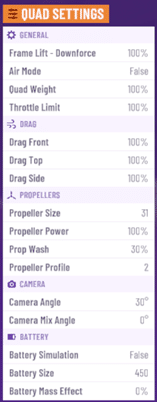
Duos - Simulator
*Please refer to the Simulator Guide in the Drone Resources for additional simulator rules. Flying in Angle, Horizon, or Rate is allowed. Adjusting the drone’s camera angles is allowed.*
1. Platforms and Equipment
All official matches will be played via the VelociDrone simulator on a computer (PC/Mac). Racers must ensure that they have the latest version of the software installed.
Racers must use the equipment provided in their school package. If any school or racer wants to use alternative equipment, they must contact [email protected] for approval.
If Racers receive approval to use alternative equipment, they may rebind and remap the controller’s axis and buttons in the simulator. Racers are allowed to use a “momentary/programmable button” for a single action/binding. They are NOT ALLOWED to program the button to do multiple actions at once.
2. Default Match Time & Match Format
The default match time is
- K-12: Asynchronous or on Tuesdays at 4:30 pm CT
- Collegiate: Asynchronous or on Tuesdays at 5:30 pm CT
Racing against the other team is preferred but not required. If racing asynchronously, all times for each week must be submitted by 7:00 pm CT on Fridays. See Section 5 of the “General Ruleset” for more information.
Note: Individual racers are allowed to race in “chunks.” This means they can complete Races 1, 2, and 3 in separate sessions.
Regular Season
- Weekly Leaderboard: Teams will go head-to-head against another team to collect points based on their placement in the races. All regular-season Matches will follow a one-game, three-race, three-lap structure. Each race will take approx. 5 minutes to complete (~15 minutes total). All three races will be on the same track. Racers are allowed to practice as many times as they like. However, they must “declare” an official attempt and upload that time (total time, not the “best lap time”) to the Fenworks Platform. The winner will be the team with the most points out of all three races. The Fenworks Platform will automatically update the scores once the week has closed or both teams have uploaded their times.
- Season Leaderboard: Once the week has ended, the wins/losses for those matches will be calculated and shown. The Fenworks Platform will automatically update the season leaderboard to reflect each team’s current win-loss record. By the end of the season, the teams at the top of the season leaderboard will qualify for the Regional Tournament.
Regional Tournament
More information about the Regional Tournament will be available once the season has started.
3. Racers and Substitutes
All official matches will be 2 vs 2 (a two-person team vs. another two-person team). Each racer on each team will control their own drone, resulting in a total of 4 drones per race (if racing simultaneously with another team). If a team doesn’t have its full roster for a week or a racer doesn’t submit a time, the team can still compete.
3.1 Accounts
Racers can use personal or school/college/university-owned accounts. We recommend that racers use the same account throughout the season; however, it is not required. (ex. If you use the “school/college/university name01” account, please use it for the entire season.
3.2 Substitutions
Please check Sections 7.1 and 7.2 of the General Rules for more information.
Duos – Teams will consist of two racers. Teams are allowed unlimited substitutes. A substitute can only compete for one team each week per league/format. Substitutions are not allowed between games and races of a match. Racers should never substitute during a race (i.e., passing their controller to another racer).
4. Lobby Setup and Process
If the incorrect ruleset is used, the attempts must be restarted immediately. If previous time submissions were under the incorrect ruleset, they are void and must be replayed and reuploaded. It is up to the individual racers, both teams, and the GM to review the settings and ensure they are correct. For more information on setting up the drones, downloading the tracks, and creating the lobby, refer to the Drone Resource help videos and FAQ guides.
4.1 Drone/Quad Settings
The home team will make the lobby and invite the away team. All official matches must use the designated racing drone model and specs outlined in the VelociDrone Simulator Guide. Below are the listed default settings for the Tiny Hawk 2 drone.
Quad
- Tiny Hawk 2 (Please make sure you are using the white Tiny Hawk 2 and not the black Tiny Hawk)
Quad Settings
- General
- Frame Lift – Downforce: 100%
- Air Mode: false
- Throttle Limit: 100%
- Quad Weight:100%
- Drag
- Drag Front:100%
- Drag Top: 100%
- Drag Side: 100%
- Propellers
- Propeller Size: 40mm (Please note that on the Drone selection screen, it incorrectly displays 31 mm. This discrepancy appears to be a bug in their system.)
- Propeller Power: 100%
- Prop Wash: 30%
- Propeller Profile: Profile 2
- Camera
- Camera Angle: 30°
- Camera Mix Angle: 0°
- Battery
- Battery Simulation: False
- Battery Size: 450 (This is only displayed on the Drone selection screen, as “Battery Simulation” is off. Please confirm that it still shows 450.)
- Battery Mass Effect: 0%
Track and Lobby Settings:
Track
There will be one track each week for the official Match. Fenworks will release all tracks at the start of the season. The track-of-the-week will be emailed to the GMs as well as posted to the Season Information section of the Fenworks Platform. All racers are allowed to practice on any track as many times as they want.
Lobby Settings
- Game Settings
- Open Class – Laps
- Lap Count – 3
- Auto Arming – Checked
- Wind Settings
- Wind Strength – 0
- Turbulence – 0
- Gust Frequency – 0
- Wind Direction – 0
5. Restrictions
No Cheating
Any instance of outside influence will be considered cheating and will be subject to consequences, depending on the severity of the offense and whether any previous offenses have occurred. The consequences will be immediate forfeiture of the match and possibly suspension from the league.
Modifications to the drone or settings
Any racer found to have modified the drone, used an unauthorized drone, or altered the settings to gain an advantage will be subject to disqualification.
6. Tiebreakers
Weekly Matches
- Race: In the extremely unlikely case that there is a tie in times for a race, the Fenworks Platform will automatically give both racers the highest place points for the tie. See Section 11 below for more information.
- Game: If there is a tie in a game, the Fenworks Platform will give the team with the fastest time out of all races of that game an extra point to break the tie.
Season Leaderboard
Racers/teams making the Regional Tournament will be based on seeding, which considers Standings Score first, then average game differential, then head-to-head (if applicable), and then difficulty of the schedule.
Standings Score will be calculated with the following values:
- Win by Play: 4 points
- Forfeit Win: 4 points (not counted in match differential)
- Bye Win: 4 points (not counted in match differential)
- Loss by Play: 1 point
- Loss by Forfeit: 0 points
7. Stoppage of Play and Racer Disconnects
It is up to racers to ensure they will have internet connectivity to the VelociDrone servers during match time. The match may only be paused for the following reasons:
- Racer drops
- Racer disconnects
- Server crash
- Technical issues
- Fenworks Admin Requests
A stoppage of play may be requested at any time for the above reasons. The team initiating a pause must declare the reason in the match chat on the Fenworks Platform. Each team will have 5 minutes per race to resolve the issue. Consent from both teams must be given before the match is unpause. If a racer disconnects before any drones leave the start zone, that racer can call for an official restart using the Fenworks Platform match chat. If a racer disconnects after the race has started, the current race will finish, and all racers will submit times as usual. For the disconnected racer, they must try to get back into the race; if they can’t, they must enter 999.999 as their time.
If a race has finished and the racer is still disconnected, both teams should wait up to 5 minutes while the racer attempts to reconnect. After the disconnected racer rejoins, the match will continue. If the disconnected racer cannot or hasn’t rejoined after five minutes, the race will continue, and that racer can rejoin when able. If they still have not connected by the end of the race, the next race shall be played without the disconnected racer.
8. Tactical Pauses
Teams are allowed one tactical pause per match. It must occur during the match. It cannot happen during gameplay. This pause may last up to 3 minutes per team. Pauses must be declared to the opposing team in the match chat on the Fenworks Platform when they begin and end.
9. Outside Communication
Racers/teams may communicate with a GM before and after each race in the match. All GMs and other spectators may not speak with that racer/team while a race is in progress.
10. Reporting Times
Racers are allowed to practice on the track-of-the-week an unlimited number of times. The times of other racers will be hidden until everyone has completed a match or until the Fenworks Representatives close the week. If a racer forgets to submit a time, Fenworks will not adjust the time. Weekly and Season ranks will automatically be adjusted once the previous week’s data has been published every Friday.
If racers/teams are racing asynchronously, that racer/team must “declare” when they will start each race. This means that regardless of the actual time (even if it’s worse than a practice time), they will submit it as their official time. It is up to each racer and GMs to abide by this policy.
Each racer, Captain, and/or GM must submit the total time, not the “best lap time,” to the Fenworks Platform during or after the Match for each racer. All three races for both racers (6 total times) must be submitted to earn points. All submissions must include a screenshot that includes the account name, total time, and the track name. All times must be entered to the third decimal point (ex., 123.456).
11. Scoring
Race Points
The Fenworks Platform will automatically assign points based on each racer’s place in each race. If there is a tie, both racers will get the same number of points, and the next person will get their actual place points. (Ex. If two racers tied for 1st place, they would both get 5 points, and the next racer would get 3 points, and then the last racer would get 1 point.)
- 1st place: 5 points
- 2nd place: 4 points
- 3rd place: 3 points
- 4th place: 1 point
Game Points
The Fenworks Platform will automatically tally all the points from a game (the three races). This score might look like (12 – 27). If there is a tie in a game after adding up all the scores from the three races of that game, the Fenworks Platform will automatically give an extra point to the team with the fastest race time out of the three races of that game.
Match Score
Teams will receive either a win (1) or a loss (0). The Fenworks Platform on the weekly view will show the updated match scores between the two teams as 0-1 or 1-0.
Season Leaderboard
This will show the team’s match wins and losses throughout the season.
12. Disputes and Appeals
All disputes or appeals must be submitted to Fenworks in writing within 1 week of the Match in question. Disputes and appeals can be reported in the match chat on the Fenworks Platform (please flag an admin) or sent to [email protected].
Fenworks will review all disputes and appeals and make a final decision based on the evidence provided.

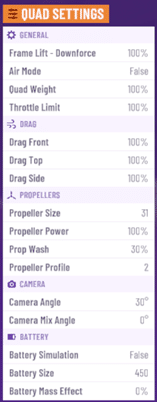
Combat - Simulator
*Please refer to the Simulator Guide in the Drone Resources for additional simulator rules. Flying in Angle, Horizon, or Rate is allowed. Adjusting the drone’s camera angles is allowed.* It is recommended to fly in Rate Mode and use 45° for the camera angle.
1. Platforms and Equipment
All official matches will be played via the VelociDrone simulator on a computer/PC/Mac. Racers must ensure that they have the latest version of the software installed. VelociDrone Combat Premium Content must be purchased by the school/GM to compete in the Combat League.
Racers must use the equipment provided in their school package. If any school or racer wants to use alternative equipment, they must contact [email protected] for approval.
If Racers receive approval to use alternative equipment, they may rebind and remap the controller’s axis and buttons in the simulator. Racers are allowed to use a “momentary/programmable button” for a single action/binding. They are NOT ALLOWED to program the button to do multiple actions at once.
2. Default Match Time & Match Format
The default match times are
- K-12: Synchronous on Thursdays at 4:30 pm CT
- Collegiate: Synchronous on Thursdays at 5:30 pm CT
No reschedules are allowed.
Regular Season
All regular-season matches will follow a best-of-5 format. Each game will take 5 minutes (300 seconds). All of the games within a match will be on the same track.
Regional Tournament
More information about the Regional Tournament will be available once the season has started.
3. Racers and Substitutes
All official matches will be 3 vs 3 (a three-person team vs. another three-person team). Each racer on each team will control their own drone, for a total of six drones per race. If a team does not have its full roster for a week, that team can still compete.
3.1 Accounts
Racers can use personal or school/college/university-owned accounts. We recommend that racers use the same account throughout the season; however, it is not required. (ex. If you use the “school/college/university name01” account, please use it for the entire season.
3.2 Substitutes
Please check Sections 7.1 and 7.2 of the General Rules for more information.
Combat – Teams will consist of three racers. Teams are allowed unlimited substitutes. A substitute can only compete for one team each week per league/format. Substitutions are allowed between games of a match. Racers should never substitute during a game (i.e., passing their controller to another racer).
4. Lobby Setup and Process
If the incorrect ruleset is used, the match must be restarted immediately. If previous matches were played under the incorrect ruleset, they are void and must be replayed, with scores reuploaded. It is up to the individual racers, both teams, and the GM to review the settings and ensure they are correct. For more information on setting up the drones, downloading the tracks, and creating the lobby, refer to the Drone Resource help videos and FAQ guides.
4.1 Drone/Quad Settings
The home team will make the lobby and invite the away team. All official matches must use the designated racing drone model and specs outlined in the VelociDrone Simulator Guide and Combat Guide. Below are the listed default settings for the Dominator.
Quad
- Dominator
Quad Settings
- General
- Frame Lift – Downforce: 100%
- Air Mode: True
- Throttle Limit: 100%
- Quad Weight:100%
- Drag
- Drag Front:100%
- Drag Top: 100%
- Drag Side: 100%
- Propellers
- Propeller Size: Scarab 13 (Please note that on the Drone selection screen, it incorrectly displays it as 40. This appears to be a bug in their system.)
- Propeller Power: 100%
- Prop Wash: 30%
- Propeller Profile: Profile 2
- Camera
- Camera Angle: 30°
- Camera Mix Angle: 0°
- Battery
- Battery Simulation: False
- Battery Size: 300 (This is only displayed on the Drone selection screen, as “Battery Simulation” is off. Please confirm that it still shows 300.)
- Battery Mass Effect: 0%
4.2 Track and Lobby Settings
Track
There will be one track each week for the official Match. Fenworks will release all tracks at the start of the season. The track-of-the-week will be emailed to the GMs as well as posted to the Season Information section of the Fenworks Platform. All racers are allowed to practice on any track as many times as they want.
Lobby Settings
- Game Settings
- Combat – Classic Capture the Flag
- Game Duration – 5 Mins
- Auto Arming – Checked
- Difficulty
- Easy (Choose the top one, as there are two of them)
- Wind Settings
- Wind Strength – 0
- Turbulence – 0
- Gust Frequency – 0
- Wind Direction – 0
5. Restrictions
No Cheating
Any instance of outside influence will be considered cheating and will be subject to consequences, depending on the severity of the offense and whether any previous offenses have occurred. The consequences will be immediate forfeiture of the match and possibly suspension from the league.
Modifications to the drone or settings
Any racer found to have modified the drone, used an unauthorized drone, or altered the settings to gain an advantage will be subject to disqualification.
6. Tiebreakers
Weekly Matches
The winner of a game is the team that captures the most flags.
If there is a tie in flags captured, the team with the most points of all their racers will win. If the number of points is also the same, then most kills will win. Teams would need to add up their points and kills on the VelociDrone Leaderboard in the event of a tiebreaker. The winner would enter 1-0 as normal onto the Fenworks Platform.
If both teams captured the flag equally, had the same score, and had the same number of kills, the game would end in a draw. Both teams will need to replay it to determine the winner. Teams will not need to enter the draw on the Fenworks Platform; replay that game as if it never happened.
Season Leaderboard
Racers/teams making the Regional Tournament will be based on seeding, which considers Standings Score first, then average game differential, then head-to-head (if applicable), and then difficulty of the schedule.
Standings Score will be calculated with the following values:
- Win by Play: 4 points
- Forfeit Win: 4 points (not counted in match differential)
- Bye Win: 4 points (not counted in match differential)
- Loss by Play: 1 point
- Loss by Forfeit: 0 points
7. Stoppage of Play and Racer Disconnects
The game will be restarted if any racer disconnects from the game 1) within 30 seconds of the game start, or 2) before any points (hits or a flag captured) are scored. If either of these events occurred, the game would continue. Additionally,
- If the host disconnects from VelociDrone after the above criteria have been met (a hit/flag capture has been scored or 30 seconds have passed), the team the host is on will receive a game loss, as it will automatically end the game.
- If any other racer disconnects from VelociDrone after the above criteria have been met (a hit/flag capture has been scored or 30 seconds have passed), they can try to rejoin the lobby after that game. VelociDrone doesn’t allow that racer to rejoin the lobby until the next game starts.
If someone gets stuck, they can click “R” on the keyboard to reset themselves randomly on the track. This only works if a person is not moving in the match. If that racer had the flag, the flag gets teleported back to its home base.
Once a game has finished, if there is a racer who was disconnected, both teams should wait for up to five minutes while that racer attempts to reconnect. After the disconnected racer rejoins, the match will continue. If the disconnected racer cannot or hasn’t rejoined after five minutes, the match will continue, and that racer can rejoin when able. If they still have not connected by the end of the game, the next game shall be played without the disconnected racer.
8. Tactical Pauses
Teams are allowed one tactical pause per match. It must occur between the games of the match. It cannot happen during gameplay. This pause may last up to 3 minutes per team. Pauses must be declared to the opposing team when they begin and when they end in the match chat on the Fenworks Platform.
9. Outside Communication
Racers/teams may communicate with a GM before and after each game in the match. All GMs and other spectators may not speak with that racer/team while a game is actively being played.
10. Reporting Times and Scoring
Game Points
One racer, team captain, or GM for each game must submit the score to the Fenworks Platform for the Match. The score will be reported as a win (1) or a loss (0) for each game (either 1-0 or 0-1). See Section 6 of these rules for the tiebreaker instructions. All submissions must include a screenshot that includes the post-game leaderboard (Total Score and K/D/H). See below for an example of the screenshot needed.
Match Score
The Fenworks Platform on the weekly view will show the updated match scores between the two teams as 0-3, 1-2, 1-3, or 2-3.
Season Leaderboard
This will show the match wins/losses a team has had throughout the season.
11. Disputes and Appeals
All disputes or appeals must be submitted to Fenworks in writing within 1 week of the Match in question. Disputes and appeals can be reported in the match chat on the Fenworks Platform (please flag an admin) or sent to [email protected].
Fenworks will review all disputes and appeals and make a final decision based on the evidence provided.
Individual - First Person View (FPV)
There will be no FPV races during the season. More information about how FPV will be ran in the Spring will be available soon.
Duos - First Person View (FPV)
There will be no FPV races during the season. More information about how FPV will be ran in the Spring will be available soon.